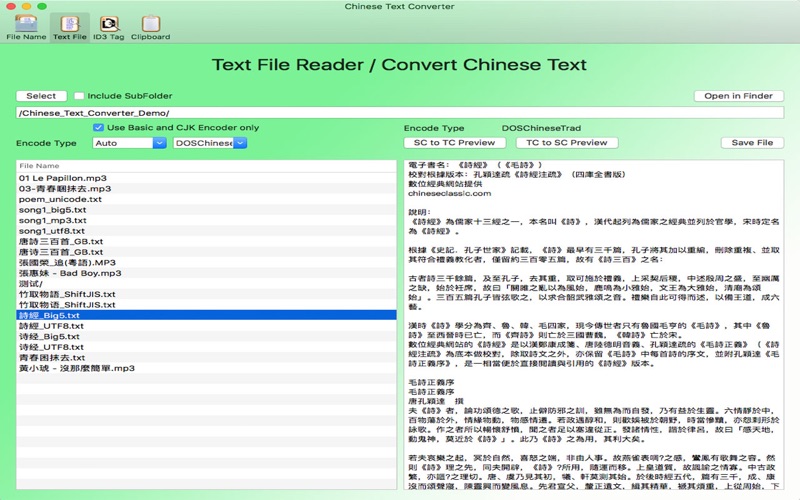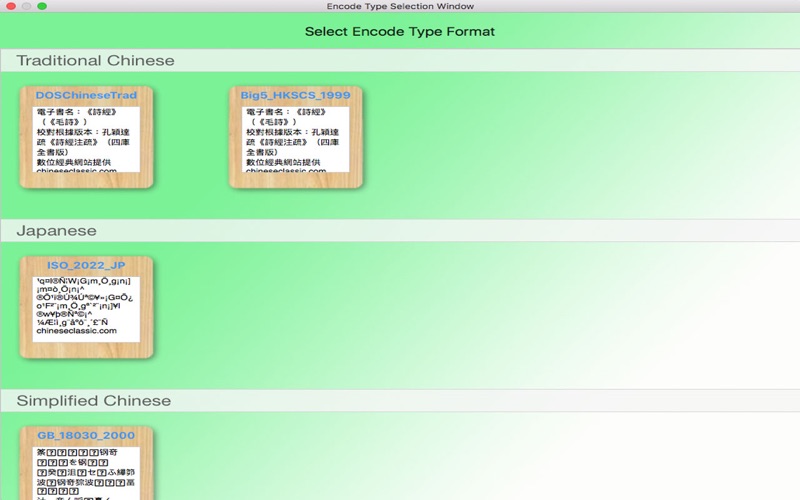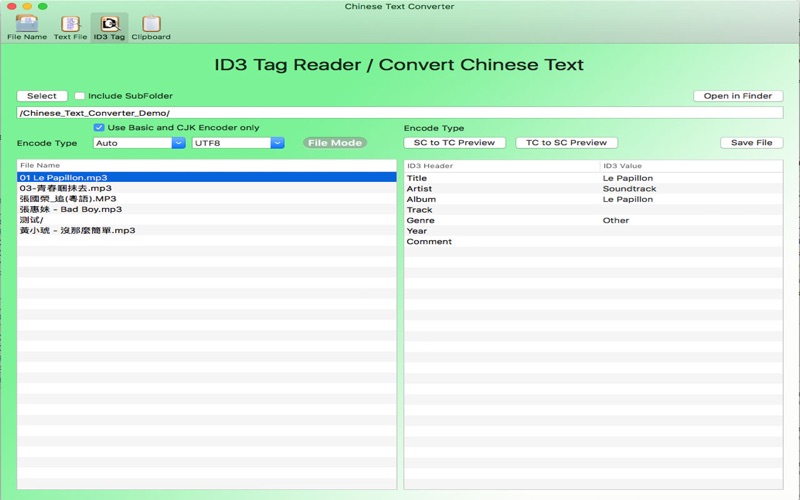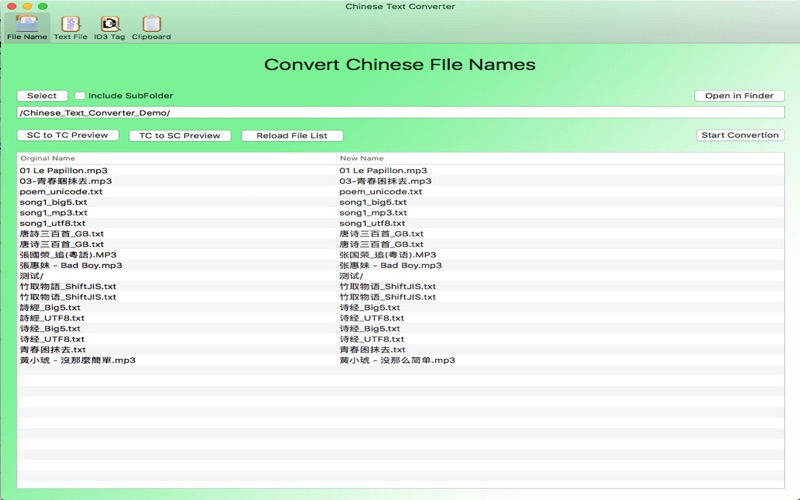
Chinese Text Converter App can help to convert Chinese Text between Traditional Chinese and Simplified Chinese Text. It can batch rename Chinese file names between Traditional Chinese and Simplified Chinese file names.
It can support for text file reader for standard or non-standard encode text file on mac system and also support Clipboard Monitor for the latest clipboard text information.
Four parts of the Chinese Text Converter App as follow,
1. Chinese File Name Converter
Chinese File Name Converter can help to rename Chinese file name and folder name between Traditional Chinese and Simplified Chinese Text. You can rename the file/folder one by one or all the files that you selected at one time.
2. Text File Reader / Chinese Text Converter
This App can help to read non-UTF8 encode text file and save the text file in UTF8 enocde format on macOS environment. e.g. read Big5, GB, JIS encoded text file. You may also convert chinese text between Traditional and Simplified Chinese Text for them.
3. ID3 Tag Reader / Chinese Text Converter for MP3 Files
This App can help to read non-UTF8 encoded ID3 Tag text for MP3 files and save the ID3 Tag Text in UTF8 encode format on macOS environment. e.g. read Big5, GB, JIS encoded text file. You may also convert Chinese Text between Traditional and Simplified Chinese Text for them.
4. Clipboard Monitor
Monitor the Clipboard information and provide the Chinese text convertion between Traditional and Simplified Chinese Clipboard Text.
ps.
UTF8 Encode Type is the default encode type on macOS system. The text file may encoded with non-UTF8 Encode type for older/others operation system.